Sign In




A personal website is an essential part of marketing yourself as a real estate agent. Even if you’re featured elsewhere on the web—your broker’s site, a team site, Facebook, LinkedIn, etc.—it’s still important to take the time to create a dedicated website for yourself.
Fortunately, creating a personal website is really easy in 2017. There’s no need to purchase a hosting plan, learn HTML, or have a IDX website like some agents. Instead, site builders like Wix and Squarespace make it simple and affordable to create a sleek, professional website that represents you.
Specifically, Wix is a website builder that can do a lot of the leg work for you. From building your site automatically using their Artificial Design Intelligence (ADI) to the simplicity of their drag and drop website builder, Wix is the perfect website builder for real estate professionals.
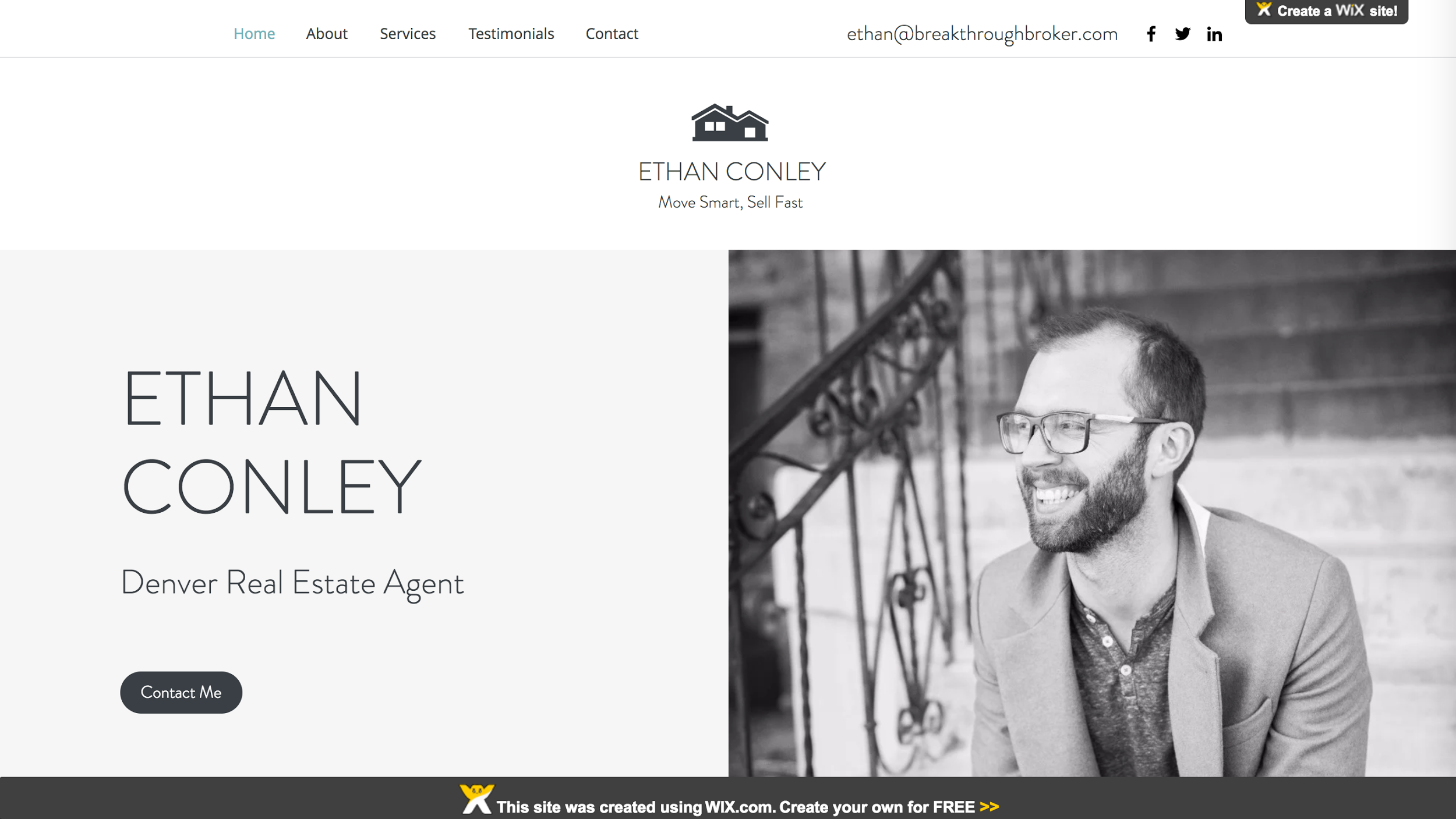
Getting started:
You’ll eventually need to upgrade to a paid website if you would like to use a custom domain name and access other Premium features (as low as $10/month for an ad-free site), but you can create an account and work on your site for free. Creating an account is simple, simply visit www.wix.com and select "Start Now" on the home screen.
Once you create an account, Wix gives you the option of starting from scratch with the Wix editor or using their ADI feature to generate your site automatically..
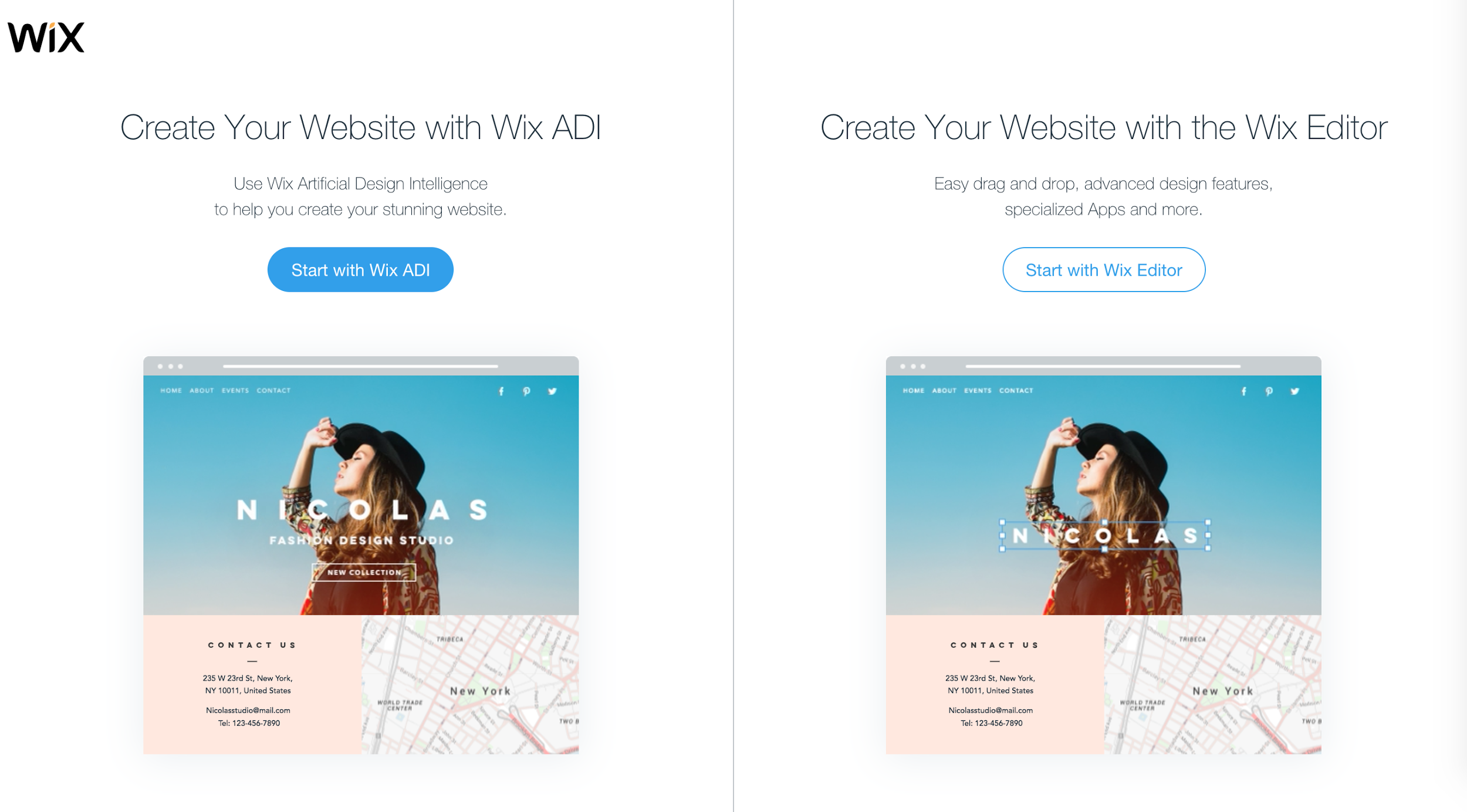
If you’re looking to design a website completely from scratch, you can start with the Wix editor. If you’re looking for a template that allows customization, select the ADI option and you’ll be guided through a few steps that helps Wix determine the layout and content of your site. For this example, we used the ADI option as Wix already has website template designs for real estate agents.

You can give Wix permission to crawl the Internet for information about you that it can use to build your site. This feature is optional and, even if you give it permission, nothing is published immediately. Wix is only using this information to create a “first draft” of your site.
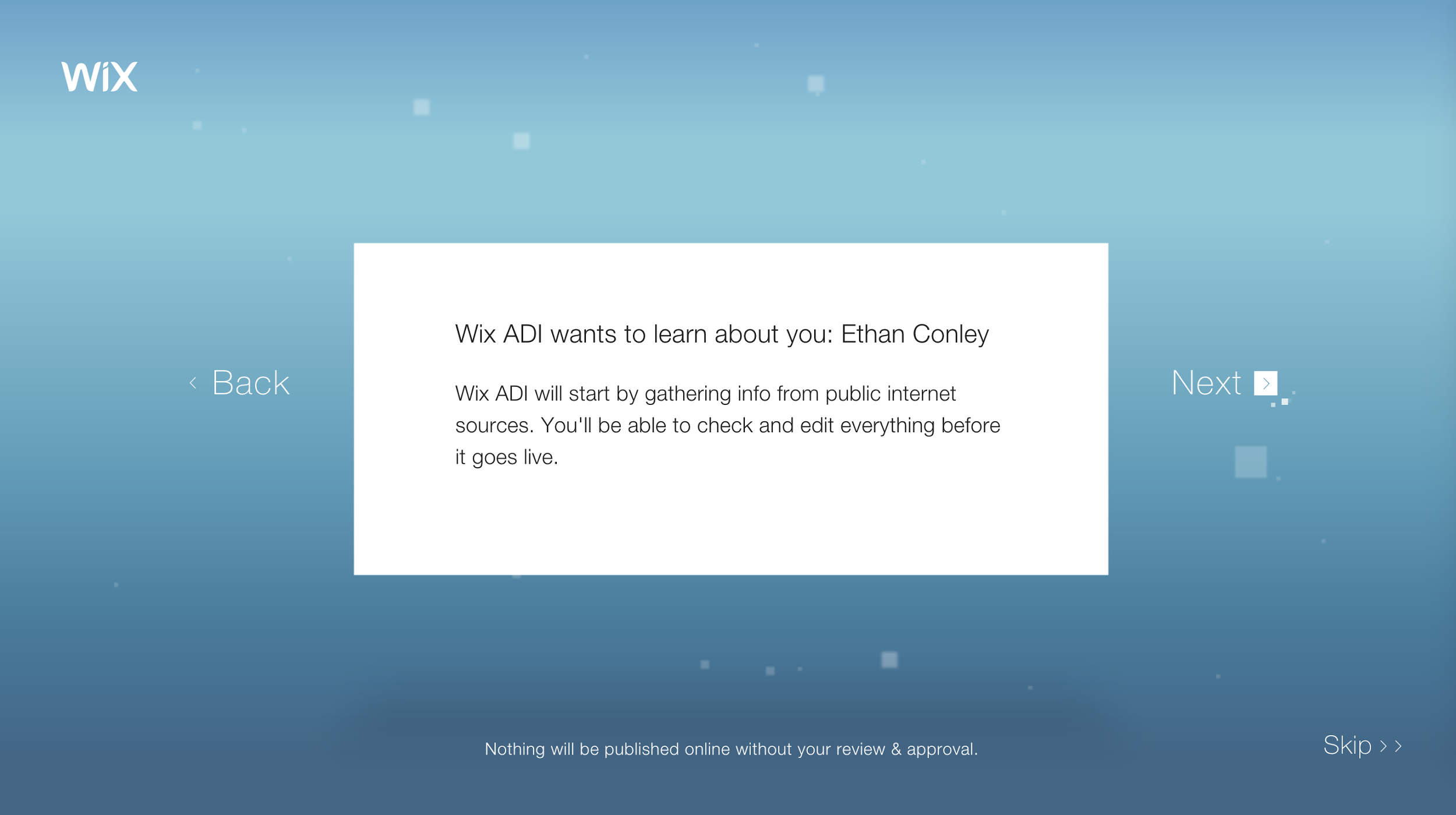
At the end of the process, click this “Start” button, choose one of their themes, ranging from elegant to charming (you can easily change it later), and watch as your homepage is generated.
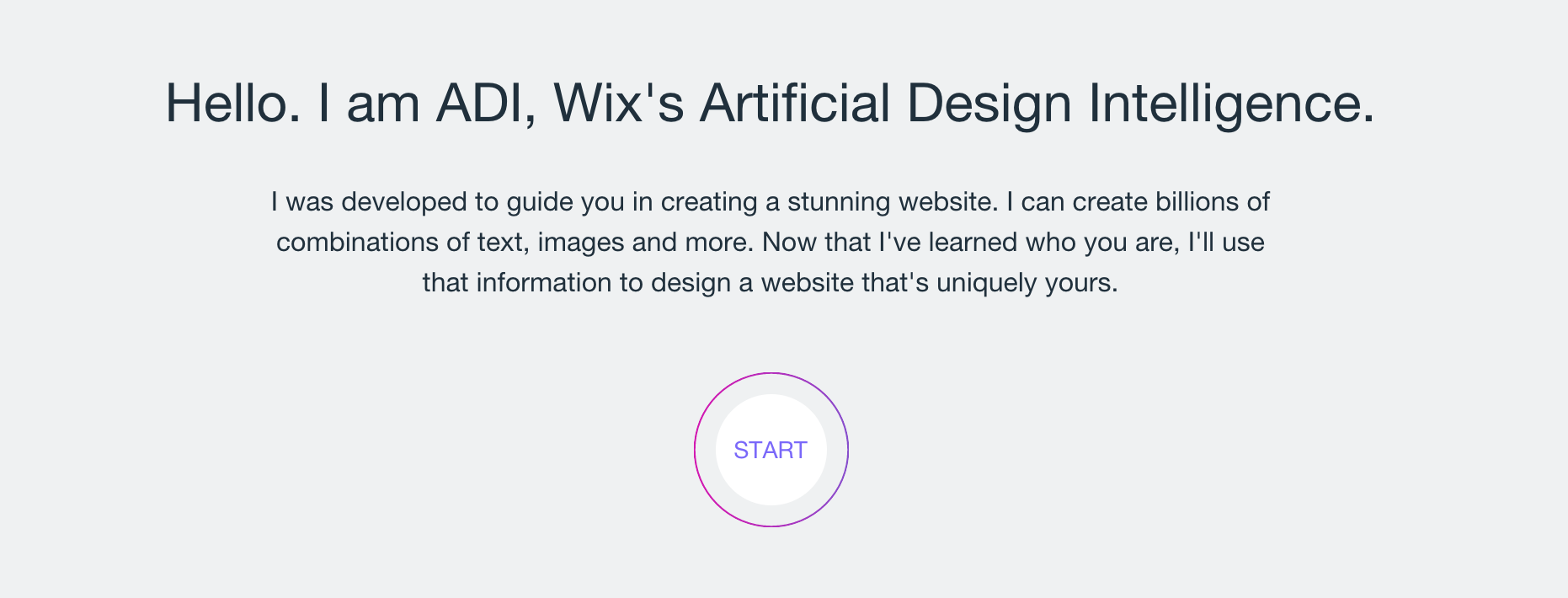
Here are the results:
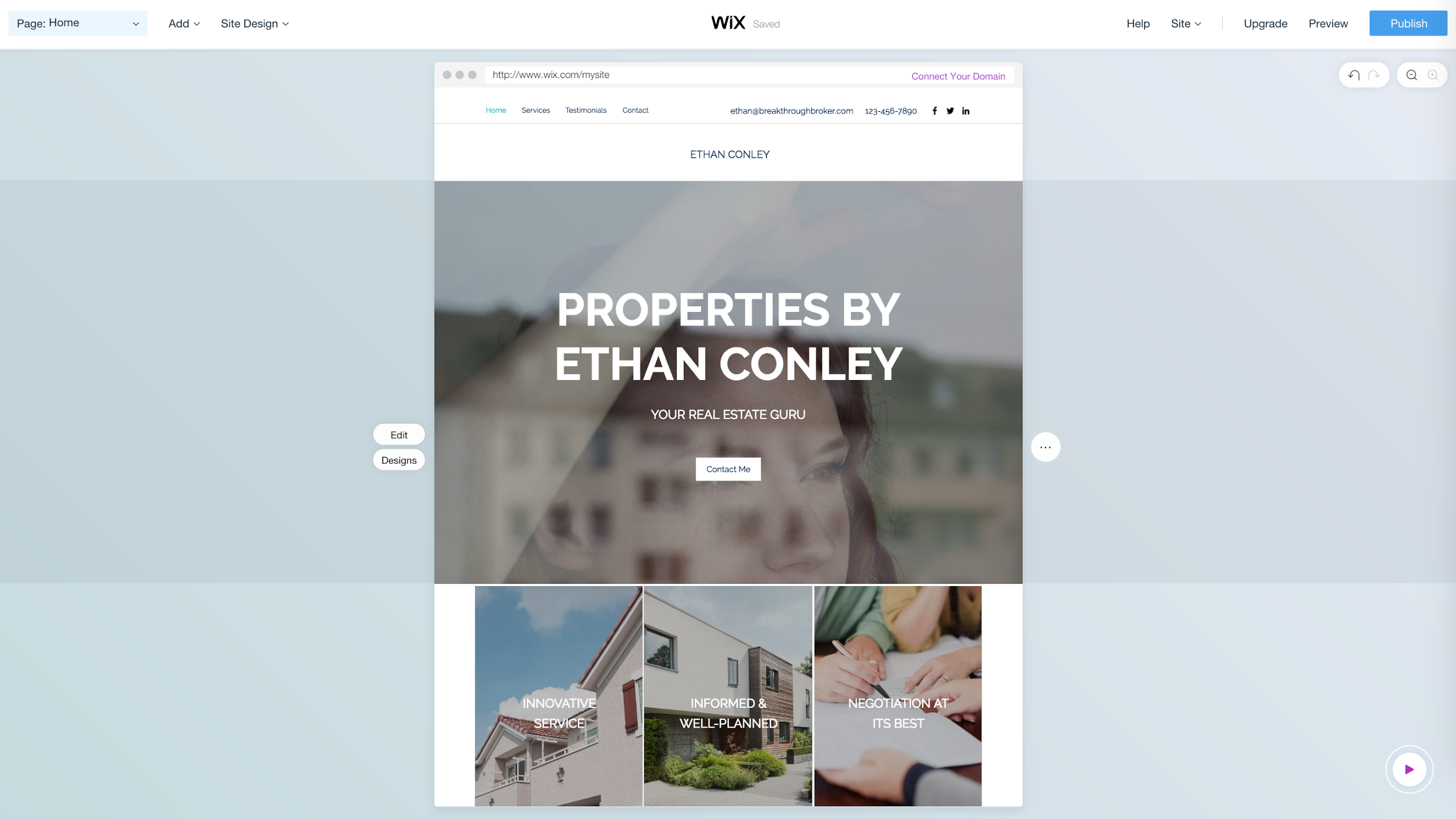
Within seconds, a website will be designed for your real estate business. This includes your name as the focal point of the homepage, room for a tagline, pre-written real estate-related copy, and free industry-related stock photos. It will also populate a call-to-action button that reads “Contact Me." As you scroll down, there are placeholders for client testimonials and a submission form where potential clients can contact you.
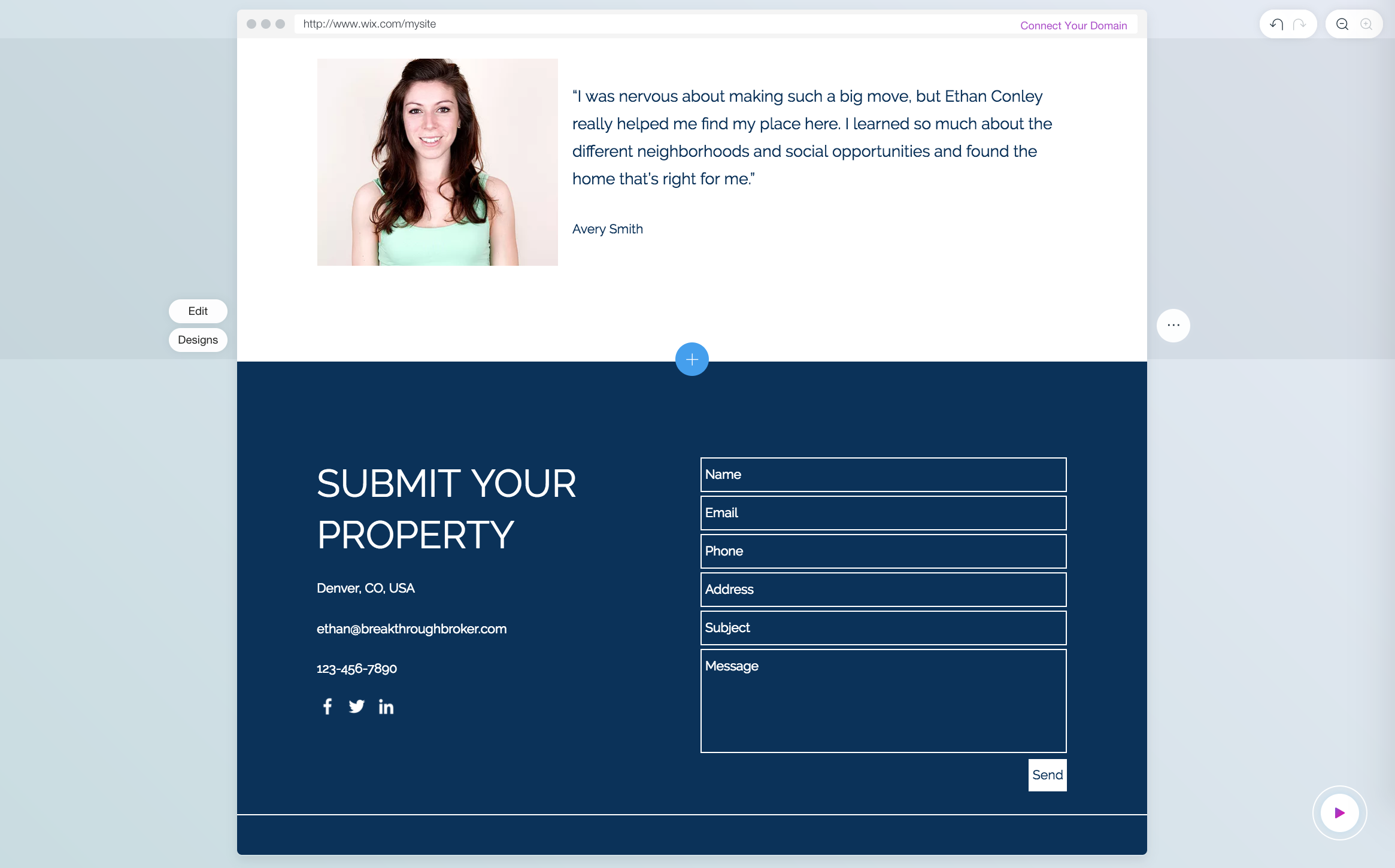
This isn’t intended to be the finished product, but it’s an excellent starting point. The ADI feature created a simple, logical site layout that’s perfectly suited for a real estate agent. Even if you only swap out the photos and testimonials with this template, you’d still have an impressive website that will outshine most of the competition.
Customizing your site:
Once you’re in the Wix editor, as you move your mouse over different sections of your site, you can click to edit that section’s photos, copy, and layout. For example, after uploading a head shot in place of the stock photo, choosing a new content arrangement, moving the "Edit Me" button, and updating the text, this template quickly becomes personalized.
Here’s what we’ve got so far:

That’s a great start to a home page, and it took under five minutes to create. If you’re looking to add additional content sections to your website, start by clicking on the circular “plus” symbol, which will be available throughout the template.
Since the ADI function knows you are building a real estate website, all the options for adding a section are geared towards real estate and include stock images and copy to give you a head start. Suggestions for new sections include, Buying Process, Selling Process, and Properties for Sale. For this example, an About section was added to the template.
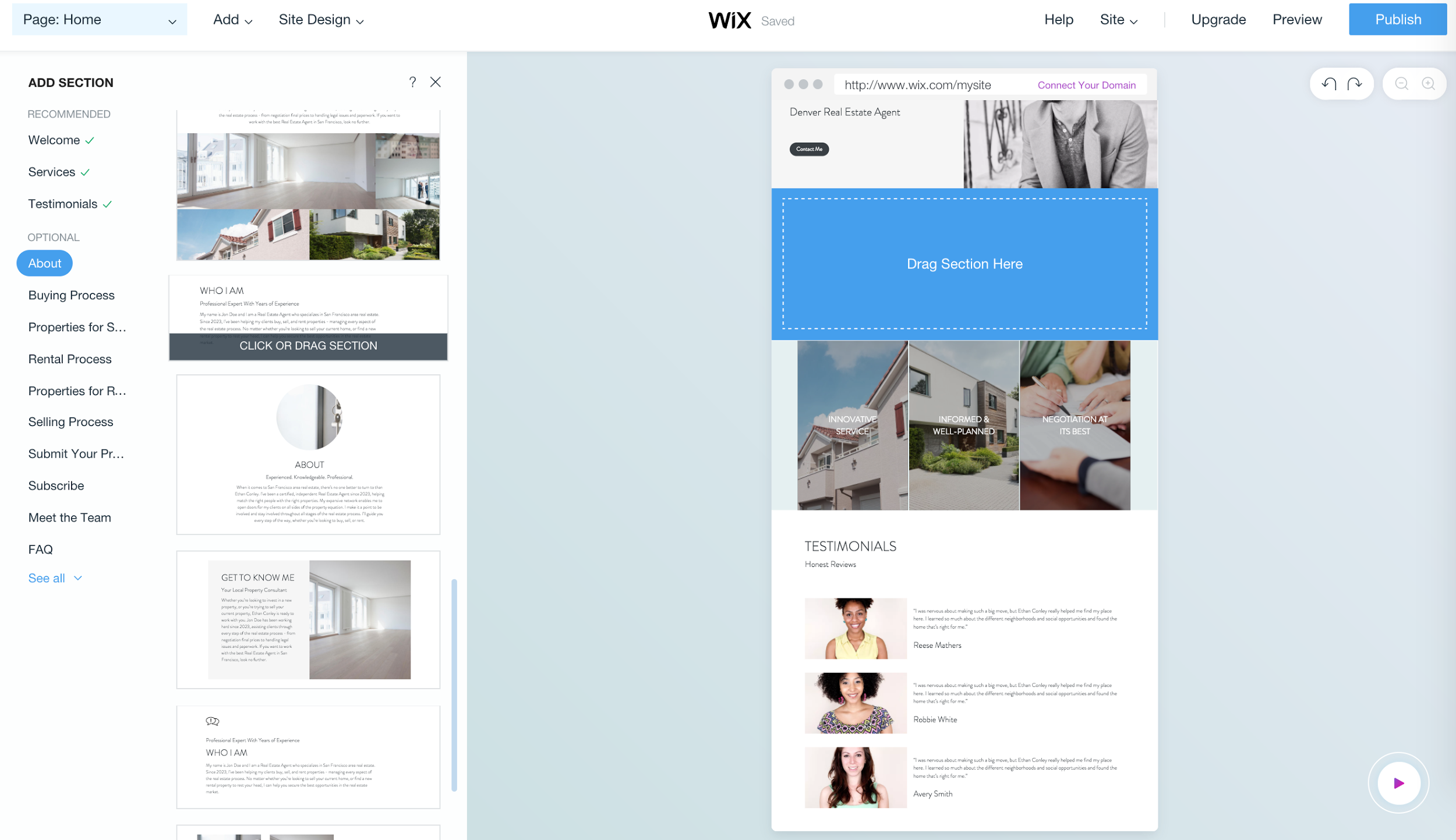
Wix does a great job of providing sample copy in each of the optional sections to help you avoid writer's block. In addition, it provides a user-friendly editor, which can be seen on the left side. Within this editor, you can customize your website even more by using advanced options like changing fonts, customizing colors, or adding animations and video.
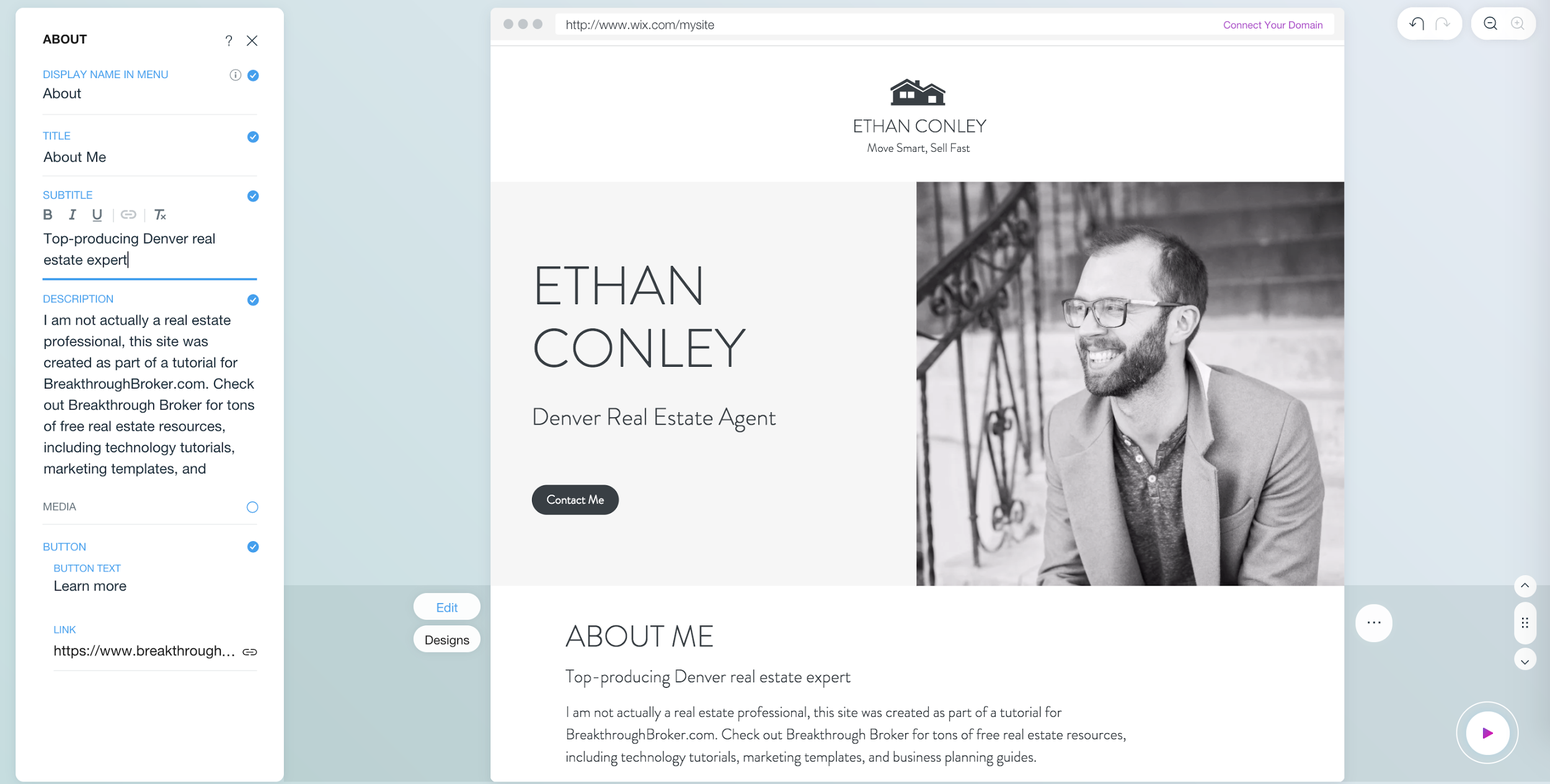
Publishing and upgrading:
Once you think your site is complete—or at least complete enough for public view—it’s time to publish. The “Publish” button is in the upper right corner of the editor.
To see the published site live that was To see the published site live that was created during this tutorial, click here! Although you can publish your site for free, it’s highly recommended that you upgrade to the Combo tier ($10.00/month). This tier removes the Wix branding from your site, and more importantly, offers a free custom domain name for your site. You can read our series about domain names here.

Final thoughts:
There are plenty of options for building a website. However, Wix is a particularly great option for real estate professionals, thanks to the Artificial Design Intelligence feature. It really couldn’t be easier to create an impressive site, not only from a design and layout perspective, but also because of the headline and body copy suggestions that Wix provides to help you get started.
Get started on your personalized Wix site here!
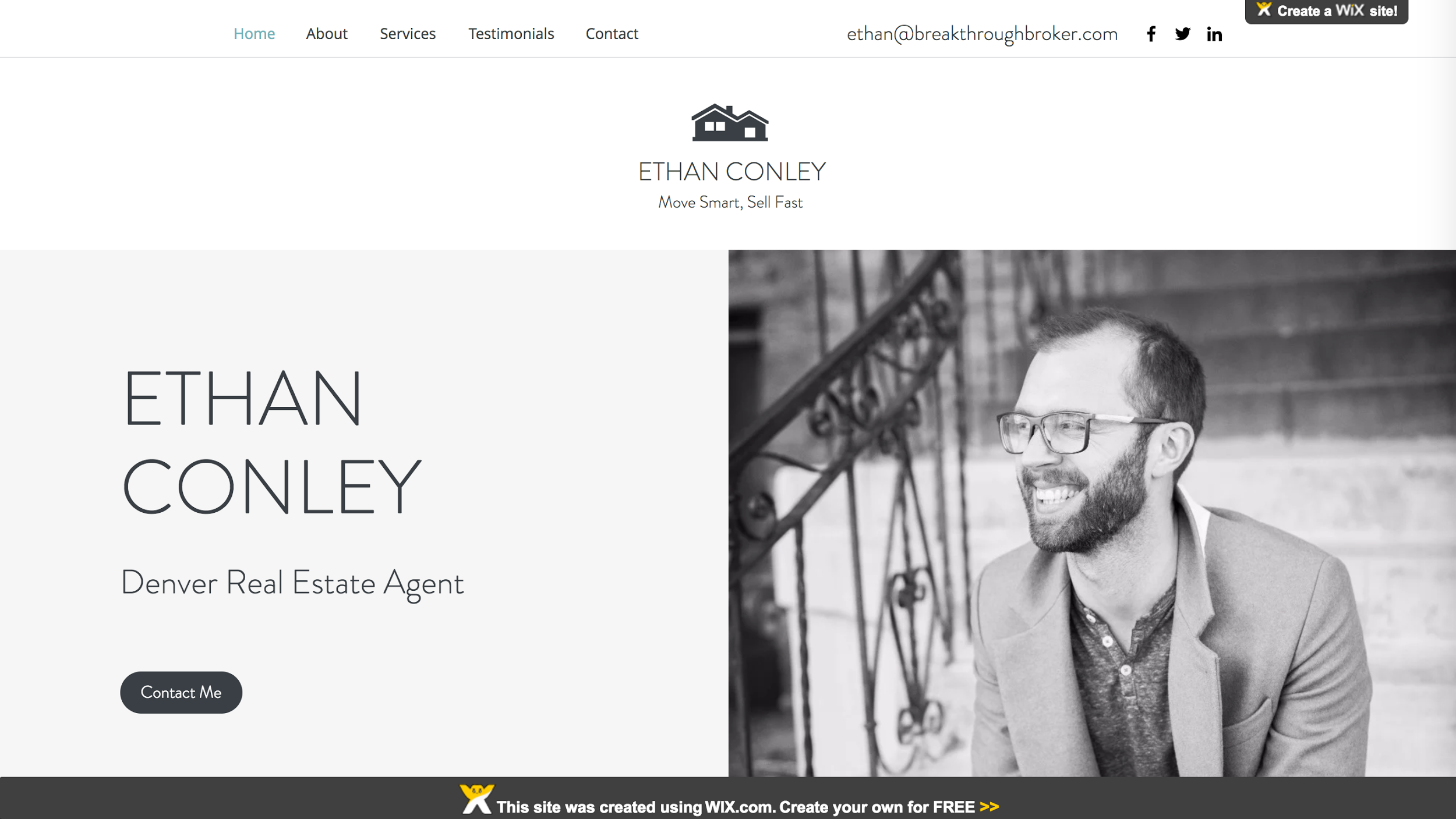
Ethan Conley is a marketer, designer, and content writer in Denver, Colo. He was Breakthrough Broker's first employee and helped launch the site in 2011.

