Sign In




Email marketing is one of the most effective and low-cost tools in your marketing arsenal. The statistics vary from industry to industry, but email is generally a better, more reliable marketing investment than paid spends on social platforms like Instagram, Facebook, and Twitter. With a few tricks up your sleeve—like Breakthrough Broker’s text-only newsletter stories and email header images—email marketing can be a powerful, high-ROI marketing channel that will keep you top-of-mind with the people in your sphere.
If you’re going to venture into email marketing, you shouldn’t just send mass emails from your Gmail account. Webmail services were not designed for this activity so your emails won’t look as professional when they appear in your recipients’ inboxes and you won’t have the ability to track data and prove the value of your efforts. What you need is an Email Service Provider (ESP).
There are plenty of ESPs available, with some geared toward businesses with millions of customers and some better suited for small businesses and independent contractors. The three popular ESPs that we’ve zeroed in on for real estate agents are MailChimp, Campaign Monitor, and Constant Contact. We’ll compare and contrast their features across a few different categories and provide our recommendation.
MailChimp is the clear winner here. If your list size is less than 2,000 and you send fewer than 12,000 emails per month, MailChimp is free. Most real estate agents needs should fit within those limits—even if you do have close to 2,000 subscribers, you’d have to send more than six emails (6 x 2,000 = 12,000) to surpass the limit, and six emails in one month is probably too frequent for your business type anyway.
Campaign Monitor plans start at $9 per month.
ContantContact gives you a 60-day free trial and during that time you can send unlimited emails to up to 60 contacts. Once the trial ends, Constant Contact plans start at $20 per month (with added discounts for prepaying for a longer term).
I’ve spent plenty of time with all three services’ templates and email builders and I’ve found that Campaign Monitor’s is by far the best. Anyone who has used a website builder like SquareSpace or Wix will feel right at home with Campaign Monitor’s editor. The drag-and-drop system makes it simple and intuitive to create and arrange your content, and the templates simply look better than what you get from other services.
Campaign Monitor’s builder also allows for some cool bells and whistles, like full-width background photos.
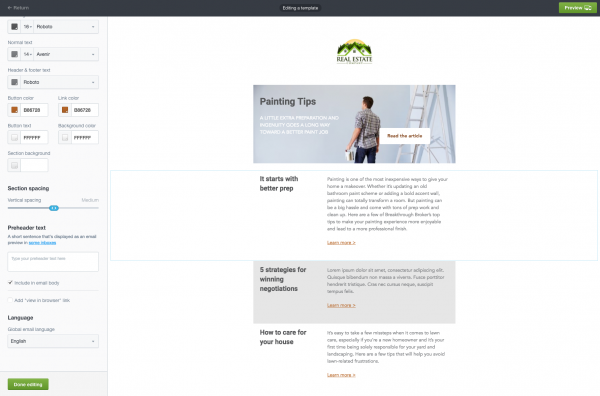
Creating a real estate template in Campaign Monitor.
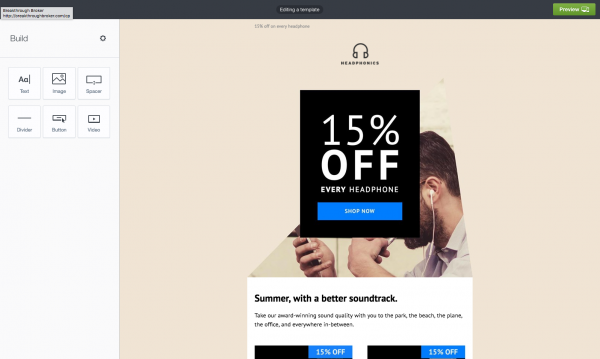
An asymmetrical email template in Campaign Monitor.
MailChimp’s email builder also has attractive features, but the editor can be a little confusing compared to Campaign Monitor’s. It just doesn’t seem to work the way you expect it to.
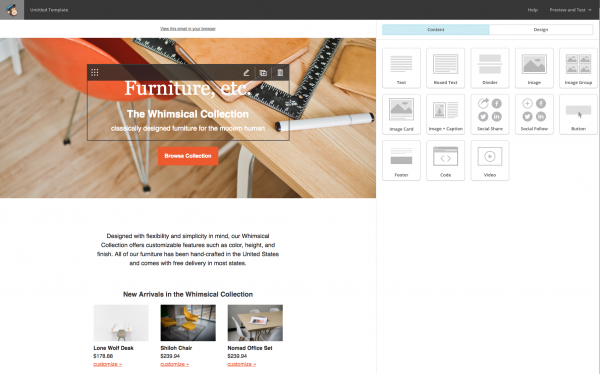
MailChimp’s template editor
Constant Contact’s email builder is similar to MailChimp’s, but I’ve always found their templates to be less attractive and not very professional in design. Of course, you can put in the work to change the fonts, typography, and color schemes, but it’d be nice if there was a better starting point.
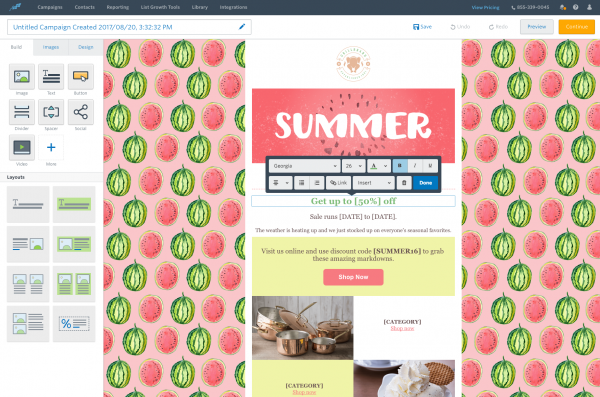
A template in Constant Contact’s template library. The fonts, colors, and overall designs aren’t quite up to par.
List management isn’t as fun as building emails, but it’s an important part of your email marketing plan. The faster and more accurately an ESP can process list data (you’ll typically copy and paste from Excel or upload a .CSV file), the better.
MailChimp’s list management is a little confusing. You can create multiple master lists, and within those lists, you can create groups and segments. It’s a little unusual and takes some time and experience to get the hang of it. List uploads can also take a long time to process, although it might not be an issue if your list size is in the hundreds.
On the other hand, Campaign Monitor’s list uploads are blazing fast. I uploaded a test list with over 100,000 contacts and it processed the list in less than a minute. Creating segments and managing contacts is simple, quick, and intuitive.
Constant Contact’s UI and list management pale in comparison. The list management screens look like bare-bones Excel spreadsheets and file uploads cannot exceed 2.8mb. That might not be a problem for most agents, but it’s yet another mark against Constant Contact.
Note: All three services take email compliance very seriously. When you first get started, you may even have to send an email to their compliance department explaining how you built your list and when the contacts gave permission to be emailed. This is a good thing! Strict email and CAN-SPAM compliance keeps an email service in good standing, ensuring that your emails will be delivered to your subscribers’ inboxes rather than getting blacklisted or ending up in the spam folder.
This is mostly a wash. All three services take you through campaign creation step-by-step, with not many features to separate the three. If you’re interested in creating A/B tests, MailChimp and Campaign Monitor have better features.
MailChimp also makes it very easy to add preheader text (the text that appears in message list after the subject line) and Google Analytics tracking codes.
All three services provide reports for each campaign, showing key metrics like deliverability, open rate, click rate, unsubscribes, and bounces. MailChimp’s “Pro” service provides some really great advanced analytics, but it costs an additional $200 per month and is more applicable to large lists sizes and eCommerce.
In my experience, all three services have been very helpful and respond quickly when you reach out for help. They will work with you to get your account on track if you run into list management or compliance issues.
However:
Additionally, Constant Contact will send you emails and leave you voicemails to try to help you get started with your trial. If you want help it’s probably a great resource, but if you are comfortable figuring things out on your own, it can be annoying.
The lack of live support may seem like an issue, but MailChimp and Campaign Monitor’s onboarding emails are pretty great for email marketing beginners, and they also have great Knowledge Base articles. I use MailChimp at my full-time job and reference their Knowledge Base all the time, even after 5+ years of using their service. It’s always helpful.
Our recommendation: Campaign Monitor
I think Campaign Monitor is your best bet for creating attractive emails, minimizing the time spent managing your list, and getting the most out of email marketing right from the start. At $9 per month, it’s a worthwhile investment and pretty much pays for itself if you convert even one subscriber into a client.
MailChimp is also great—especially if you’re looking for a free option—but be prepared for a little more of a learning curve.
It’s hard to see how Constant Contact could be a better option than the above two choices, unless live customer support is a must. It’s the only area where Constant Contact really shines.

